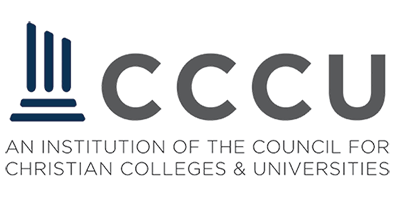Current Students
Quick Links
- Registration Dates and Information
- Self Service Banner
- Majors
- Academic Catalog
- Placement Guide
Advising FAQ
1. How do I change my major?
2. Will a class I took at another school transfer to OBU?
3. How often should I meet with my advisor?
4. Who is my academic advisor, and how can I make an appointment with him or her?
5. How do I know what classes I still have to take?
6. If I need to change add or drop a class after I have already registered do I have to see my advisor again?
7. How do I register for classes online in Self Service Banner?
8. How do I get my Registration PIN to register for classes online for the upcoming semester?
9. Who do I talk to if I have questions about enrolling for classes that my academic advisor can't answer?
10. What should I do in preparation for meeting with my academic advisor?
11. How do I resolve the holds on my account?
12. What do I do if I am on the waitlist for a class?
1. How do I change my major?
In order to change your major you need to complete a Request to Declare or Change Major/Minor form. This will allow us to talk about the impact of the coursework you have already completed as well as assign you a new academic advisor in your chosen field of study. You can do some investigating on your own by checking out the majors offered at OBU.
2. Will a class I took at another school transfer to OBU?
Most likely, yes. If you want the class to count for a specific OBU requirement, please get approval before taking the class. Talk with your advisor regarding the class you plan to take or have already taken. In order for the class to be appropriately noted on your OBU transcript and degree check you will need to complete a Course Substitution Form which needs to be signed by your advisor and the Dean of your college.
3. How often should I meet with my advisor?
It is recommend that you meet with your academic advisor at least once a semester. You must meet with them prior to registration for each semester to discuss course selection and receive your Registration PIN that will allow you to register for classes online. Your academic advisor is a great resource for you and an expert in their field! Not only can they advise you regarding course selection but also with academic planning, career and graduate school advice. Get to know your advisor!
4. Who is my academic advisor, and how can I make an appointment with him or her?
Your academic advisor is a faculty member in your major. If you are undeclared, your advisor is Carrie Myles who works in the Milburn Center on the third floor of the library.
To find out who your assigned advisor is you will need to first log in to Self Service Banner. Once you have logged in there click on the "Student" tab and follow this path below:
Student tab > Student Records > View Your Current Degree Information
Once you discover who your advisor is you can contact them through email or visit them in their office. Find their contact information.
If you find that your degree information, major or advisor is listed incorrectly please contact the Advising Center by email at advising@okbu.edu or call 405-585-5080.
5. How do I know what classes I still have to take?
You can request a degree check by completing the appropriate form in the Academic Center located on the main floor of Thurmond Hall. It is recommended that all students request a degree check during their junior year in order to verify major/minor information and to monitor their progress toward degree completion.
6. If I need to change add or drop a class after I have already registered do I have to see my advisor again?
If you are changing a course that you are planning to take it is important that you discuss this change with your advisor. If you are changing a section (time/day) of the same courses you are welcome to manage that on your own. Once you have received your Registration PIN for the upcoming term, you have access to add or drop classes on your own in Self Service Banner.
7. How do I register for classes online in Self Service Banner?
When your registration window is open, you can register online by following the instructions here.
8. How do I get my Registration PIN to register for classes online for the upcoming semester?
You will receive your Registration PIN when you meet with your academic advisor to discuss your course selection for the upcoming semester. If you do not who your academic advisor is, you can find out by logging in to Self Service Banner and following this path Student tab > Student Records > View Your Current Degree Information. If you have problems getting in touch with your advisor please contact the Advising Center by emailing advising@okbu.edu or calling 405-585-5080.
9. Who do I talk to if I have questions about enrolling for classes that my academic advisor can't answer?
Anytime you have a question regarding an advising or enrollment issues you are welcome to contact the Advising Center! We are happy to set up a time to meet and discuss your questions and/or get you to the right place for the information that you need. Stop by the Milburn Center on the third floor of the library, email us at advising@okbu.edu or call 405-585-5080.
10. What should I do in preparation for meeting with my academic advisor?
Your advisor is a great resource for you, but ultimately you are responsible for your academic progress and planning. If you are meeting to discuss your course selection for the upcoming semester you should take time prior to your meeting to review your previous coursework and your current degree plan. Your advisor will love it if you have already thought about the courses that you may need to take in the upcoming term! You can find degree check sheets and sample 4-year plans by visiting the Majors page and then clicking on "Digging into a Degree Plan" on the right side of the page.
If you are not sure how to prepare for meeting with your advisor, visit with a fellow student or contact the Advising Center to do some brainstorming!
11. How do I resolve the holds on my account?
To find out if you have holds on your account, log in to Self Service Banner and follow this path:
Student tab > Student Records > View Institutional Holds
Most holds will affect your ability to register for classes. To resolve the hold listed on your account, identify the hold and contact the appropriate office listed below. If you have a hold other than the ones listed below, contact the Advising Center for additional information.
- Transcript Hold -- contact the Admissions office in Thurmond Hall at 405-585-5000
- Past Due Account Hold -- contact Student Financial Services in Thurmond Hall at 405-585-5020
- Health Form Hold -- contact Student Services on the lower level of the Geiger Center at 405-585-5260
12. What do I do if I am on the waitlist for a class?
If you are on the waitlist for a particular course and can register for another section of the same course, you should. If you receive notification that a spot opens in the section for which you are on the waitlist you can drop the other section. It is better for you to have a full schedule as soon as possible and make adjustments as availability occurs. If you need to register for a different course, please contact your academic advisor to discuss which course would be best according to your academic plan. View waitlist instructions and identify your next step.